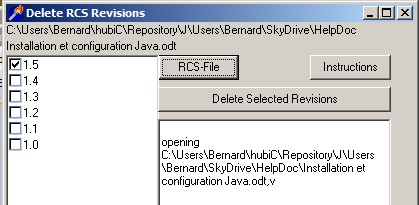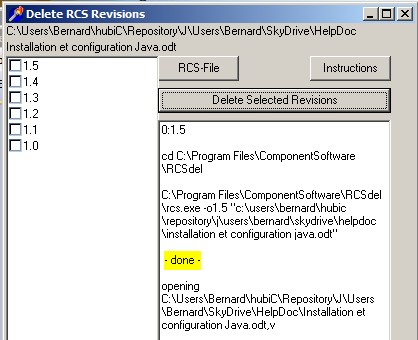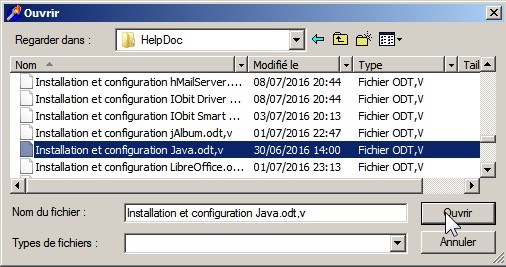
i |
RCSDel |
RCSDEL.EXE should be copied into a directory that contains appropriate
versions of the GNU DOS programs RCS.EXE and DIFF.EXE.
RCSDEL is best started using a windows link, as the current
directory is used as a starting point for the search menu for RCS files.
In some environments (e.g. Windows 95 with the Microsoft Client for Netware)
it is necessary to convert the filename found to lower case letters for RCS.EXE to use.
Here you must add " /I" (blank, slash, lower case L, without the quotes)
as a parameter after RCSDEL.EXE in the link.
1) Select a repository file using the "RCS-Rle" Button.
Beware that you select the file in the same way (normally using an UNC-path
as you did when creating the repository file.
2) Check one or more revisions.
3) Have RCS.EXE delete the revisions by clicking the "Delete Selected Revisions* Button.
You can repeat one or more of these steps multiple times.
On top of the left window RCSDEL shows the path of the repository file
and the filename of the sourcefile the versions of which are selectable below.
Exemple
Cliquer sur le bouton RCS Files et rechercher le fichier dans le dossier Repository. Par exemple : J: > Users > Bernard > Skydrive > HelpDoc :
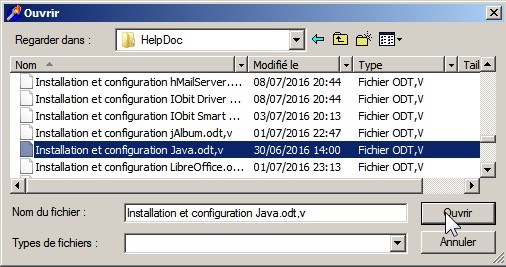
Sélectionner le version à supprimer et cliquer sur le bouton Delete Selected Revisions :